Migration Guide for AP Content API Users
|
ON THIS PAGE Show |
|
|
|
|
Use this guide if you are migrating to AP Media API from AP Content API. |
|
|
|
Highlights
Content. AP Media API offers more media types and a global search for all media types in the same API request:.
More supported media types. Content available via AP Media API includes not only pictures, graphics and video as in AP Content API, but also audio and text with linked curated media.
Global search for all media types. While AP Content API requires separate search requests for images and video, AP Media API allows you to search for content of any media type (picture, graphic, video, text and/or audio) in the same API request.
Workflow. AP Media API supports the same typical workflow and major functionality currently available in AP Content API, including search, content item downloads, full item metadata, account information and optional content item pricing.
Create a feed to get new content. You can now turn your search into a feed. This allows you to get your most recent licensed content that meets your search criteria.
Formats. AP Media API supports the same formats for content file downloads as AP Content API and delivers responses for all API methods in JSON (in AP Content API, JSON is not available for full item metadata responses).
Metadata. You can control which metadata fields are returned in the feed response using the
includeand/orexcludeparameters (see Customizing Response Fields).
Typical Workflow
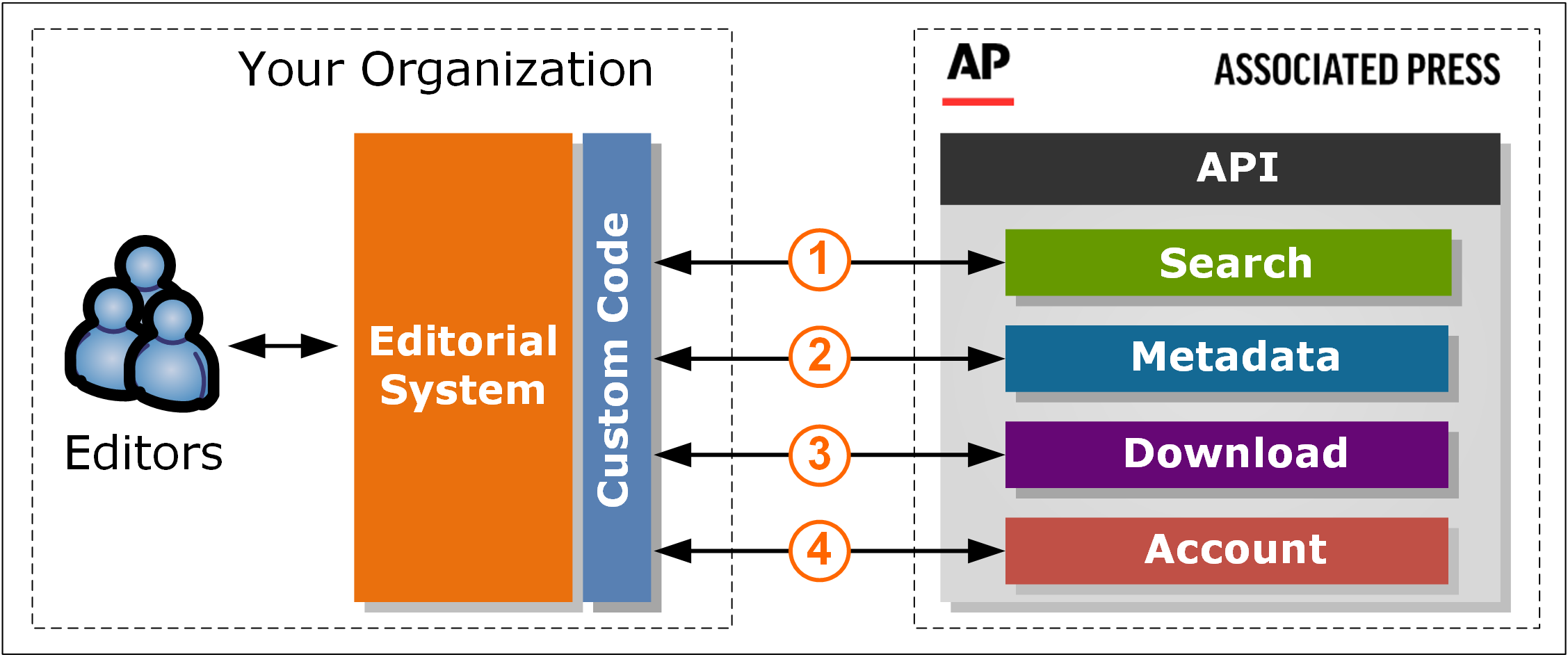
Run a search. When an editor performs a search in your editorial system, your custom program searches the content available via the API and displays search results along with key metadata. Content item pricing is returned upon request. View example >>
Pick a result to view metadata. When an editor selects a search result, your custom program retrieves full content metadata (optionally, with pricing) from the API. View example >>
Download content. When an editor wants to download a content file, your custom program downloads the requested content file from the API. View example >>
Review your account information. When an editor wants to check how many downloads available for your plan have already been used or download your order history, your custom program retrieves your plan and usage information or order history from the API. View example >>
Sample Calls for Typical Workflow
Run a Search
Run a search (optionally, with pricing). This example shows a search
for pictures that match both keywords ("Emma" and "Stone"),
with the optional pricing parameter in square brackets [ ].
AP Content API
https://api.ap.org/v2/search?apiKey={apiKey}&q=Emma+Stone[&showPricing=true]
AP Media API
https://api.ap.org/media/v/content/search?apikey={apikey}&q=Emma+Stone+AND+type:picture[&pricing=true]
For more information about searching in AP Media API, see Search.
View Full Metadata
Pick a result to view full metadata (optionally, with pricing) by following the item metadata link from search results.
|
|
Item metadata links in search results do not include the pricing parameter. To display pricing in item metadata responses, make sure to add the pricing parameter to item metadata links. |
|
|
|
AP Content API
https://api.ap.org/v2/item/954acdae81de484294bb7a9831076cfe?apiKey={apiKey}[&showPricing=true]
AP Media API
https://api.ap.org/media/v/content/954acdae81de484294bb7a9831076cfe?apikey={apikey}[&pricing=true]
For more information about:
Viewing full item metadata in AP Media API, see Item Metadata.
AP Media API item metadata field descriptions, see Content Metadata Fields.
Mapping of AP Media API metadata fields to AP Content API fields, see Metadata Mapping.
Download Content
Download the requested content file from the API by following the download links in search results.
|
|
Item rendition download links cannot be constructed manually because they contain tokens that specify the rendition type, format and additional details required to download each rendition. Use item rendition download links available in search results. |
|
|
|
AP Content API
https://bapi.ap.org/v2/item/photo/954acdae81de484294bb7a9831076cfe?apiKey={apiKey}[&showPricing=true]
AP Media API
https://api.ap.org/media/v/content/954acdae81de484294bb7a9831076cfe/download?apikey={apikey}
For more information, see Item Rendition Download.
View Account Information
Check your plan and usage information or download order history.
AP Content API
https://api.ap.org/v2/account?apiKey={apiKey}
AP Media API
https://api.ap.org/media/v/account?apikey={apikey}
For more information, see Account.
Plans and Usage
AP Content API
https://api.ap.org/v2/account/plans?apiKey={apiKey}[detail=tiers]
AP Media API
https://api.ap.org/media/v/account/plans?apikey={apikey}
For more information, see Account Plans.
Download History
AP Content API
https://api.ap.org/v2/account/orders?apiKey={apiKey}
AP Media API
https://api.ap.org/media/v/account/downloads?apikey={apikey}
For more information, see Download History.